
Authorize.net is a leader in payment processing, so it’s no surprise that our WooCommerce Authorize.net AIM payment gateway integration is one of our top plugins.
We’re happy to announce that we’ve rewritten the WooCommerce Authorize.net AIM extension to improve reliability and performance, and taught it some cool new tricks 🙂 . Version 3.0 is being released today, so you can download the update or purchase from WooCommerce!
What’s in Authorize.net AIM Version 3.0?
The major addition to the extension this version is eCheck support. Customers with US bank accounts can checkout using their bank account information for a checking or savings account. To use this feature, you must have an active Authorize.net eCheck account.
We’ve also added the ability to capture prior authorized transactions right from the WooCommerce edit order screen. Previously, you’d have to log into your Authorize.net account to capture any authorized charges, which made store management cumbersome. Now all management can be done from within WooCommerce with the addition of a “Capture Charge” action:
Charges that have only been authorized will be “on hold”, and will be updated to “processing” once the charges have been captured.
Any Changes?
Yep! We’ve enhanced error handling and CVV/AVS checking for improved performance. We also updated payment fields, as they are now templates for easier customization of the checkout process. We’re working on adding a “For Developers” section to the plugin documentation with more details on customizing these templates so that you can make your checkout process as customized as you want.
We’re very excited to roll out these new features and changes in order to make sure you have the most advanced integration possible when using our WooCommerce products. Let us know what you think of the new Authorize.net AIM!
Want to learn more? Read the full plugin documentation for details on the new features!
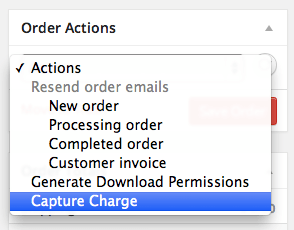
Hi,
We are using the Authorize.net AIM plugin on our website. I wanted to know if there was a way for the plugin to send out an email notification to admins when ever a transaction is declined. This email should also contain the reason why Authorize.net rejected the transaction so that the admins may inform the customer to take corrective action.
Your help will be highly appreciated.
Hi there, this isn’t currently possible with the plugin. However, it is a concern that someone else brought up and we’re currently looking for the best way to implement this in a future release.
Hi,
I need to be able to authorize and capture separately because we can’t tell if a drop-shipper is out of stock of an item until they’ve received the order. Your order flow seems a little unusual in that you require the card to be charged before the order can be processed. As it’s already authorized that seems unnecessary – I’d prefer to wait for shipping confirmation before charging – is that possible? Also, is it possible to make multiple charges against a single authorization, for cases when an order is shipped in more than one shipment (potentially on different days).
Thanks!
Hi Mark, version 3.0+ of Authorize.net AIM can authorize the card at sale, and then the merchant can capture the full amount when shipped. The card doesn’t actually need to be charged to process the order. You can then capture yourself at shipping to charge the customer, so it should work for what you’re doing.
As for partial captures, the extension can’t do that yet, e.g. $10 now, then $20 later for a $30 authorization. However, this capability is on the roadmap.
Does the Authorize.net AIM extension allow full customization of the WooCommerce checkout form? Thanks.
Hey Dave, the AIM version does allow for full customization of the checkout. Think we may have chatted about this previously RE: PCI compliance 😉
Hey Beka, I got “This order’s status is “processing”—it cannot be paid for. Please contact us if you need assistance.” error every time i am tring to checkout through Authorize.net AIM(Woocommerce) in wordpress.
Hey Annie, we’d be happy to look into this for you to get it sorted! Can you please submit a ticket and forward me the number here so I can make sure it’s assigned?
Hi Beka, im building an ecommerce solution for one of my clients and have the following question.. Due to the nature of the business (ecigs) Authorize do not allow to use their service. Instead we decided to go with Payline Data. This merchant can be integrated with a fork of any authorize.net gateway (only AIM). My question is if this plugin do the CVV/AVS checking or is a service of Authorize.net. I mean, if i buy this plugin and make the changes (transact.dll) the plugin will still do a CVV/AVS check? Thanks on advance for your answer. I apologize for my poor english.
Hey Daniel, AVS checks should be handled by the payment processor, not the plugin. The only processor I know of that doesn’t do this (and the plugin does it instead) is Moneris.
The Authorize.net AIM plugin will allow you to use Authorize.net emulation mode without changes, which is what it sounds like you’re trying to do. You should be able to do this without your own code, and Payline Data should do AVS checks themselves. If not, you’d have to implement your own via custom code.