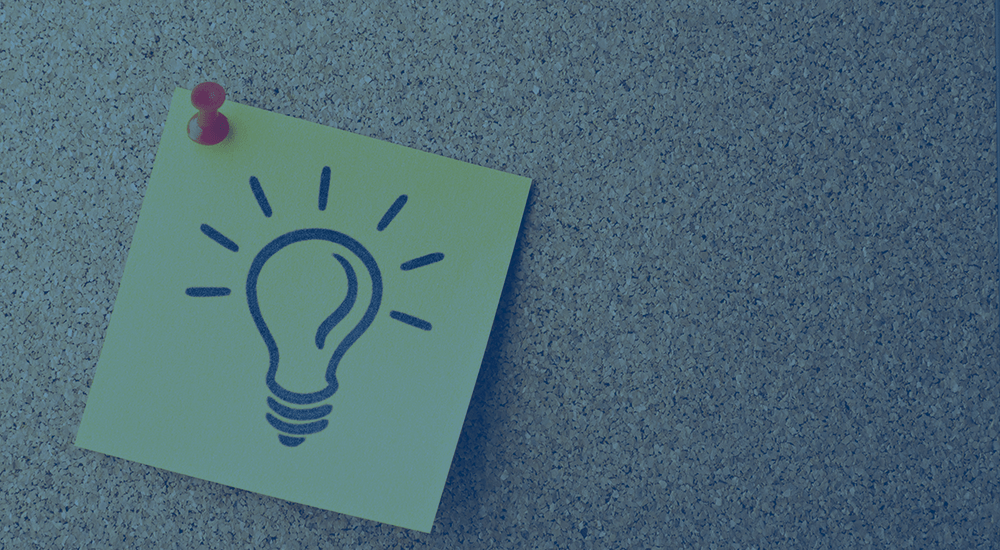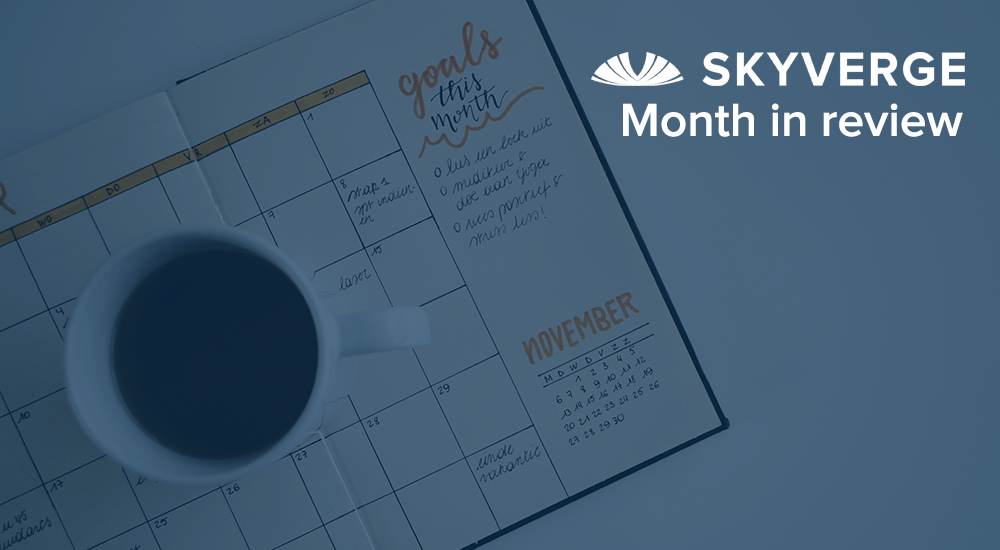Sell Your Membership Products with Payment Plans for Split Payments
…gth” reflect how long the membership is for so customers aren’t confused thinking their access time won’t match up with the billing period. “Up front” purchase display Then for the membership part! All you need to do is add your subscription’s parent product to the membership, and you’ll see the “access length” options adjust automatically, as they recognize this as a subscription. You can set the access length independently from the subscription…