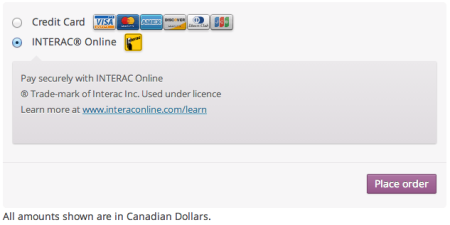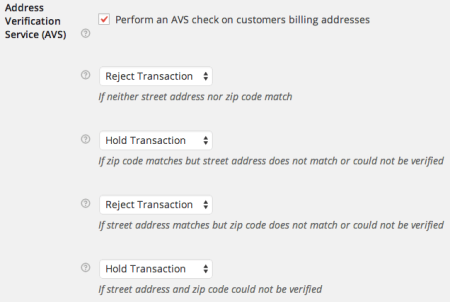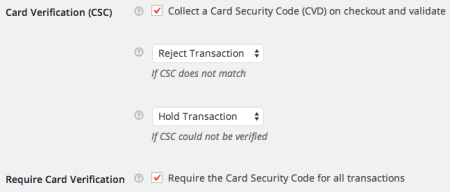We’ve been rewriting and improving a lot of our products lately – if you missed it on Friday, check out the changes to our WooCommerce Freshbooks extension. Today’s post will tell you about some of the features we’ve added to WooCommerce Moneris.
WooCommerce Moneris 2.0 has been entirely rewritten to add some cool new features. Here are the 7 major changes that we’ve made in the rebuild:
Allow Customers to Securely Save Cards
Adding the ability to securely save credit cards for customers has allowed us to make several changes to the plugin, such as the ability to support Subscriptions and Pre-Orders. You can allow card tokenization from the Moneris settings, and customers will be given the option to securely save cards at checkout. As card numbers are saved securely on Moneris’s servers, your security burden for this feature is minimized. Your store only stores a token that is associated with the card, which can be used for future purchases and subscriptions.
Please note that you must have tokenization enabled for your Moneris account to use this, and should contact your Moneris account representative for help in enabling this feature.
Full Support for WooCommerce Subscriptions
We’ve had several requests for subscriptions support while using Moneris, and customer funding of development as given us the time we needed to add complete support for WooCommerce Subscriptions. Using the Moneris credit card gateway, you can now leverage all features of the Subscriptions extension.
Full Support for WooCommerce Pre-Orders
Since adding support for WooCommerce Pre-Orders is far easier to do while adding support for subscriptions, we were able to make this change for the plugin as well. You can now use WooCommerce Pre-Orders with the Moneris credit card gateway.
WooCommerce Moneris Now integrates with Interac®
One of the major requests for this plugin was integration with Moneris Interac for Canadian merchants. We’ve just completed Interac certification for our plugin with Moneris, and are very happy to release this feature!
If you’ve gone through the Interac certification as a merchant (please see the full plugin documentation for more information), you can use the secondary Moneris Interac gateway included in the plugin. Interac will not allow support for Subscriptions or Pre-Orders, as it uses bank information, but will be presented as an option for new checkouts:
Ability to Capture Charges from WooCommerce
We’ve added the ability to either authorize charges for capture at a later time (i.e., when the order ships), or to capture charges immediately when the order is placed. Not sure which setting is right for you? Check out the tutorial we wrote at Sell with WP.
If you opt to only authorize charges, you can capture them from your Moneris control panel. However, to simplify this process, we’ve also added the ability to capture charges directly from the WooCommerce “Edit Order” screen:
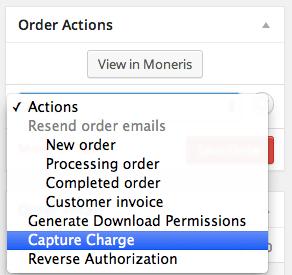
Capturing Charges
Added Rules for AVS / CSC Checks
Moneris does not provide the option for merchants to set rules for AVS or CSC (card security code) checks within the merchant control panel. We’ve now instead added the ability to handle these checks directly within the plugin settings if you choose to enable them:
WooCommerce Moneris Supports Hosted Tokenization
Finally, we’ve added support for Moneris Hosted Tokenization. All Moneris merchants have the ability to use this setting if desired. Hosted Tokenization simply hosts the credit card field in the checkout form on Moneris’s servers rather than your site’s server. This improves security, as payment details bypass your server and go straight to Moneris while keeping the checkout process on your site for a smoother experience. However, Moneris still requires an SSL certificate to use this plugin in your WooCommerce store, even if this setting is enabled.
Overall, the new plugin makes integrating Moneris into your WooCommerce shop even more seamless than before, but with improved performance and options for merchants. Upgrade to get access to all of the cool new features, or purchase the plugin at WooCommerce!