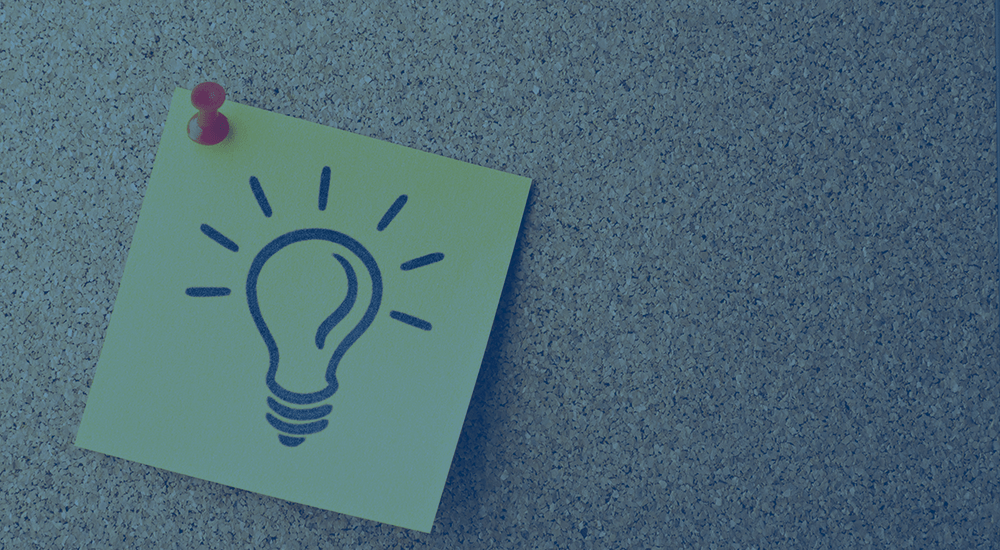WooCommerce Multisite
…validation purposes and should be left unchanged. Δ Use a single WordPress installation for all of your storefronts. Use subsites for different languages, sales channels, or vendors. Synchronize subsite accounts, carts, and inventory. Shared carts A single cart for your entire network – customers can add items from any subsite, and a single cart is updated. Unified accounts One login to rule them all! Share customer accounts across your network ra…