WooCommerce Customer / Order / Coupon Export
Easily Export Orders, Customers, and Coupons from WooCommerce
While WooCommerce gives you reporting and order fulfillment tools, many merchants still need to use external systems for customer management, order fulfillment, or simply need an easy way to get data out of WooCommerce.
We’ve simplified the data transfer from WooCommerce to CRMs, fulfillment providers, or other systems with a customer, order, and coupon exporter that outputs CSV and XML formatted files. The WooCommerce Customer / Order / Coupon Export plugin lets you export individual orders, customers, or coupons, bulk export records on-demand, and create multiple automated exports to transfer customer and order data via FTP, HTTP POST, or email. You can also create your own custom formats that can include any customer or order meta.
Best of all, because our export process runs asynchronously in the background on your site, you can complete other tasks or leave your site completely while your export runs!
Customer / Order / Coupon Export Features
- Export customer, order, and coupon data, including custom fields in CSV or XML formats
- Create custom export formats to ensure your files are formatted just right
- Process exports asynchronously so you can export thousands of records while working elsewhere on your site (or taking a well-deserved break!)
- Generate bulk exports on demand to quickly access customer, order, and coupon data based on properties like customer registration date or order status
- Manually export and transfer customer and order data via email, FTP, or HTTP POST
- Create automated exports to create and send customer and order exports on a recurring schedule.
- Compatible with many other plugins including Local Pickup Plus and Checkout Add-Ons. Click here for a full list of known compatible plugins.
Flexible, customizable formats
While we offer a number of predefined formats, you can also create your own customer, order, or coupon formats to ensure your file is organized just right for your business, CRM, or order fulfillment system. Custom formats let you rearrange and add new fields, including meta data and static values, and you can configure your export for CSV or XML outputs.
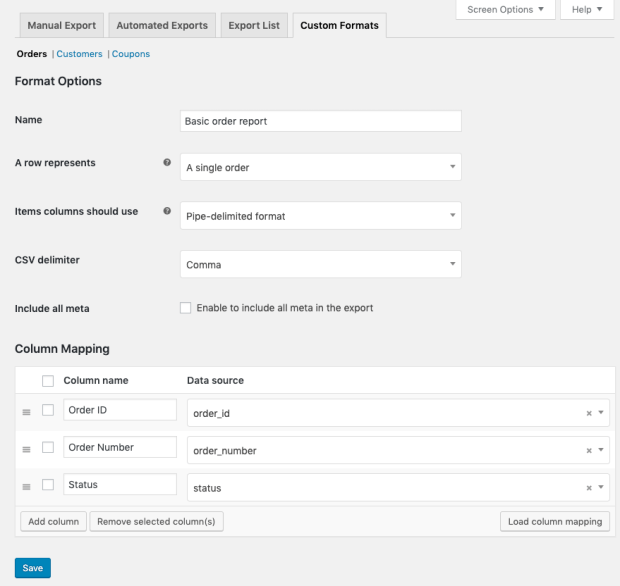
Scheduled, automated exports
You can setup automated exports to send customer and order data via email, FTP, or HTTP POST on a regular schedule. This is ideal for order fulfillment workflows or for updating your mailing lists without any extra work. Once a customer or order is included in an automated export, it will be marked as exported and excluded from any future runs of that export to avoid duplicate.
Automated exports can be sent on a recurring basis (e.g. every day or every 5 minutes) and order exports can also be sent immediately after payment.
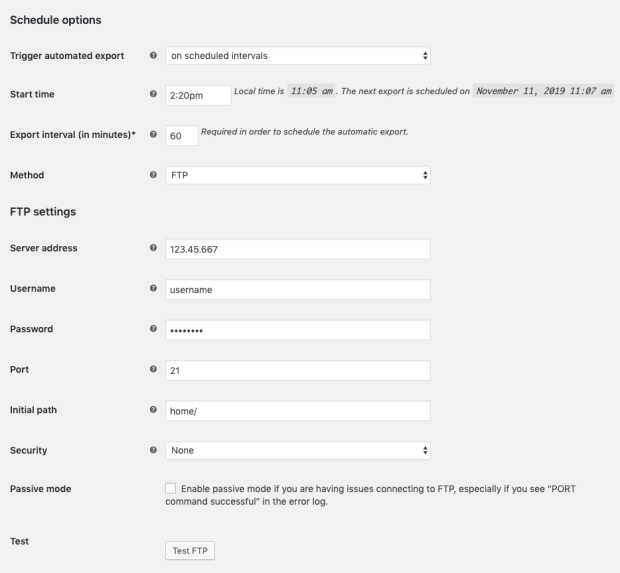
Quick and easy manual exports
Beyond automated exports, you can also generate exports manually by selecting the particular customers or orders you want or by using filters to target data based on some attribute (e.g. customer registration date or order status).
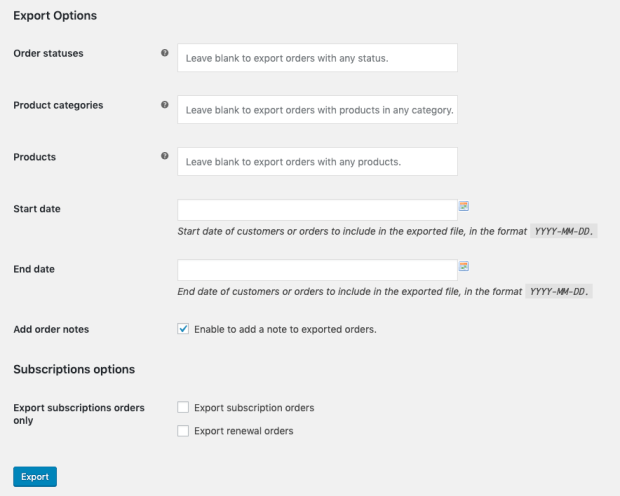
Background processing for uninterrupted workflow
We know your time is valuable, and few things are more tedious than watching a load screen when you’re exporting thousands of orders. Our plugin exports data asynchronously in the background of your site, so there’s no need to interrupt your work to babysit a modal. Exports will process in the background while you work elsewhere on your site, or even leave your site completely. We store exports for 14 days in our Export List so you grab your exported file when it’s convenient for you.
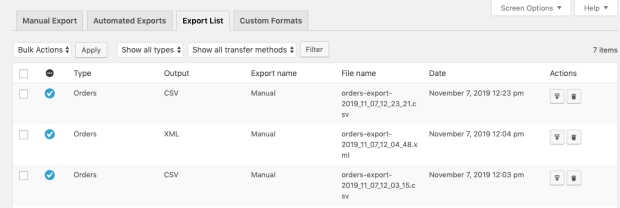
We <3 Developers!
Need some customizations that aren’t possible with the core plugin settings? Customer / Order / Coupon Export Suite includes ample hooks for developers to further customize export output or plugin behavior. Click here to read our developer documentation.
How to Get Started (in 5 minutes or less)
- Buy this extension 🙂
- Download and install into your WooCommerce store
- Check out the plugin documentation for sample files and setup guides.
- Enable automatic exports and add your FTP, HTTP POST, or email information.
- That’s it! Sit back and enjoy your easily exported customers and orders!
Need another reason to buy? When you purchase a SkyVerge-developed extension, you’re getting the highest quality extensions for your WooCommerce store. Gain peace of mind by knowing that when you purchase our products, your store’s performance is as important to us as it is to you.
![]()
